When it comes to managing DevOps workflows, two prominent tools stand out: Azure DevOps and the Atlassian Open DevOps. Azure DevOps offers a robust cloud-based solution with an integrated toolchain for developing and deploying software across both cloud and on-premises environments. On the other hand, Atlassian Open DevOps is known for its flexibility in issue tracking and project management, widely used in Agile development. This article delves into the key features, differences, and strengths of Azure DevOps and Atlassian Open DevOps to help you determine which best suits your team's needs.

Azure DevOps
Azure DevOps offers a comprehensive integrated toolchain for the entire software development lifecycle, supporting diverse languages and providing scalable solutions with strong automation and security. It integrates seamlessly with Azure services and includes robust collaboration tools. However, it has a steep learning curve, can be costly for larger teams, and some users find the pipeline configuration complex. Additionally, managing the suite can add administrative overhead and customization might require extra effort with an initially time-consuming setup.
Overview of Azure DevOps Features and CI/CD Workflow Integration
Azure DevOps provides a comprehensive suite of tools designed to streamline software development and deployment processes. At its core, Azure DevOps is built around CI/CD (Continuous Integration/Continuous Deployment) practices, which are crucial for modern software development. The platform includes several key features that work together seamlessly to enhance productivity and collaboration.
Azure Boards: Agile tools for planning, tracking, and discussing work across your teams.
Azure Repos: Supplies Git repositories or Team Foundation Version Control (TFVC) for source code management.
Azure Pipelines: CI/CD service that builds, tests, and deploys code to any platform or cloud.
Azure Test Plans: Provides tools to test your applications, including manual/exploratory testing and continuous testing.
Azure Artifacts: Package management with support for Maven, npm, Python, and NuGet package feeds from public and private sources.
CI/CD implementation in Azure DevOps primarily utilizes Azure Pipelines, but it often integrates with other features such as Repos for source control, Boards for tracking work items, Test Plans for testing, and Artifacts for managing dependencies.
Together, these features form a comprehensive DevOps solution within Azure DevOps, with CI/CD being a central part of the workflow. The CI/CD implementation in Azure DevOps, primarily through Azure Pipelines, enables automated and continuous integration, testing, and deployment of code. This central workflow integrates tightly with other features, ensuring code is always in a deployable state, work is tracked and managed efficiently, testing is robust and thorough, and dependencies are handled smoothly. This integration enhances the overall efficiency and reliability of the software development lifecycle, making Azure DevOps a powerful tool for modern DevOps practices.
CI/CD Implementation in Azure DevOps
Continuous Integration (CI) and Continuous Deployment (CD) are crucial practices in modern software engineering, promoting frequent code integration and automated deployment. Azure DevOps excels in providing a comprehensive CI/CD toolchain, including source control, build automation, testing, and release management. This integrated approach enables developers to create pipelines that seamlessly build, test, and deploy applications across various environments, ensuring efficient and error-free software delivery.
With Azure DevOps, the process of implementing CI/CD becomes highly streamlined. Developers can define automated pipelines that trigger builds upon code commits, run rigorous tests to validate changes and deploy successful builds to production environments. This automation reduces manual interventions, minimizes errors, and accelerates the delivery cycle, allowing teams to focus on enhancing software quality and innovation. Azure DevOps thus empowers organizations to maintain a continuous flow of high-quality software updates, enhancing their agility and responsiveness to market needs.
Key Features of CI/CD in Azure DevOps:
- Integrated source control for seamless code management.
- Automated build processes to ensure code integrity.
- Rigorous testing frameworks to validate code changes.
- Streamlined release management for efficient deployments.
- Automated pipelines to reduce manual interventions and errors.
Is Azure for your Organization?
Azure DevOps is particularly well-suited for a range of users and organizations due to its flexibility and comprehensive feature set. Large enterprises often favor Azure DevOps because of its scalability and extensive toolchain, which can efficiently manage complex projects across multiple teams. Its ability to integrate seamlessly with other Azure services makes it an ideal choice for Microsoft-centric organizations, including those heavily invested in the .NET ecosystem.
Moreover, DevOps teams benefit significantly from Azure DevOps' integrated toolchain, which supports the adoption of DevOps practices by automating build, test, and deployment processes. Agile teams practicing methodologies like Scrum or Kanban find Azure DevOps' project management features particularly useful, enhancing collaboration and workflow efficiency.
Key User Groups:
- Large Enterprises: Scalable solutions for managing complex large-scale projects.
- Microsoft-Centric Organizations: Optimal for those using .NET and other Azure services.
- DevOps Teams: Supports DevOps culture with its integrated toolchain for automation.
- Agile Teams: Features that support Scrum, Kanban, and other agile methodologies.
Azure DevOps stands out as a comprehensive solution for organizations looking to streamline their software development and deployment processes, especially those deeply integrated within the Microsoft ecosystem. Its robust features and scalability make it a compelling choice for diverse user groups ranging from large enterprises to agile teams.
Pros and Cons of Azure DevOps
Before choosing Azure DevOps for your project management and development needs, it's crucial to understand both its strengths and potential limitations. Azure DevOps offers a comprehensive suite of tools but it also presents some challenges that users should consider. The following table provides a detailed overview of the pros and cons of Azure DevOps to aid in your decision-making process.
| Pros | Cons |
|---|---|
| Integrated Ecosystem: Offers a complete suite of integrated tools for the entire software development lifecycle. | Steep Learning Curve: Beginners may find the abundance of features daunting. |
| Flexibility: Supports various programming languages and platforms, making it suitable for diverse projects. | Cost: Pricing tiers for larger teams or enterprises can be expensive over time. |
| Scalability: Built on Azure, it offers significant scalability for large projects and organizations. | Complexity: Some users find certain aspects, especially pipeline configuration, complex compared to other solutions. |
| Integration with Azure Services: Provides seamless integration with other Azure services, optimizing workflows. | Overhead: Managing the full suite of tools might add administrative overhead. |
| Advanced Security: Benefits from Microsoft's advanced security features and protocols. | Customization: Customizing certain processes to fit unique needs may require additional effort. |
| Collaboration Tools: Features robust tools for collaboration and communication among team members. | Resource Intensive: Requires sufficient resources and infrastructure to handle larger, more complex pipelines. |
| Automation Capabilities: Strong support for automating builds, tests, and deployments, enhancing efficiency and consistency. | Initial Setup: Setting up projects and pipelines can be time-consuming. |
Costs
As of June 2024, Azure DevOps offers a range of pricing options tailored to different user needs. The Basic Plan is free for the first five users, with additional users costing $6 per month each. This plan includes Azure Pipelines, Azure Boards, Azure Repos, and Azure Artifacts with 2 GB of storage.
For more comprehensive needs, the Basic + Test Plans cost $52 per user per month and include all the features of the Basic Plan plus advanced testing capabilities such as test planning, tracking, execution, browser-based tests, rich-client test execution, user acceptance testing, and centralized reporting.
Azure Pipelines are included with one free Microsoft-hosted CI/CD job offering 1800 minutes per month and one free self-hosted CI/CD job with unlimited minutes. Additional Microsoft-hosted parallel jobs cost $40 each per month, while extra self-hosted parallel jobs cost $15 each per month. Azure Artifacts provides 2 GB of free storage with additional storage starting at $2 per GB.
These pricing tiers offer flexibility for teams of various sizes and requirements, ensuring robust support for continuous integration and deployment workflows. For the most current pricing, check the official website.
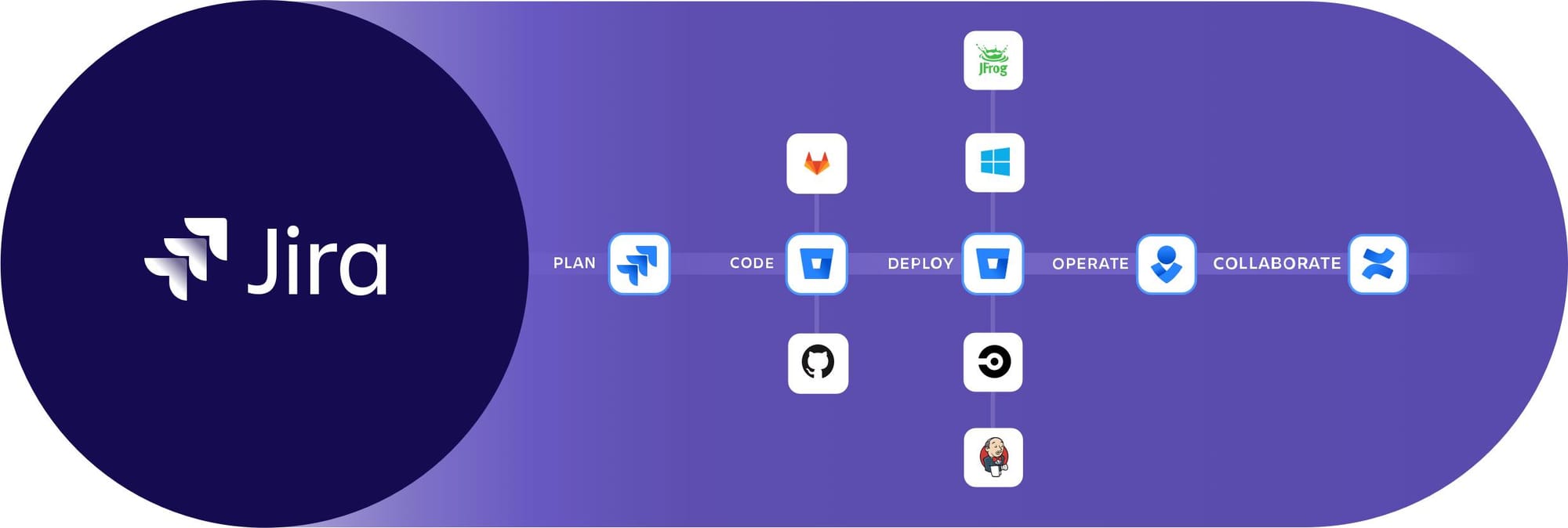
Atlassian Open DevOps
The Atlassian Open DevOps, developed by Atlassian, is a comprehensive set of tools designed to streamline project management, issue tracking, and continuous integration for software development teams. Initially created to meet the specific needs of agile project management and bug tracking, the suite has evolved to support a wide range of industries and project types. Its flexibility and extensive feature set make it an indispensable resource for managing tasks, monitoring progress, and enhancing collaboration across various professional environments.
Agile Project Management
JIRA excels as a tool designed for agile methodologies, including Scrum, Kanban, or customized agile practices. It allows teams to efficiently plan sprints, assign tasks, prioritize work, and monitor progress in real time. With its user-friendly dashboards and robust reporting features, JIRA provides a comprehensive view of project statuses, helping teams ensure timely deliveries and effectively managing issues.
- Plan sprints and manage backlogs
- Assign tasks and set priorities
- Track real-time progress
- Utilize intuitive dashboards
- Generate detailed reports for project status
- Facilitate proactive issue management
- Customize workflows to fit specific agile practices
Is Atlassian for your Organization?
The Atlassian Open DevOps is exceptionally well-suited for a diverse range of user groups due to its comprehensive feature set and integrated tools. Software development teams benefit greatly from its capabilities in bug tracking, agile project management, and continuous integration, making it a top choice for developers. Its flexibility allows agile organizations across various industries to streamline workflows and boost productivity.
Project managers find the suite invaluable for its robust tracking and reporting tools, which aid in monitoring progress and ensuring timely project completion. Quality assurance teams leverage its powerful bug-tracking features to maintain software quality and promptly address issues. Overall, Atlassian Open DevOps's strengths in agile project management, continuous integration, and issue tracking make it an essential tool for various professional groups.
Key User Groups for Atlassian Open DevOps:
- Software Development Teams: Ideal for developers needing robust bug tracking and agile project management tools.
- Agile Organizations: Perfect for teams and organizations following agile methodologies across various industries.
- Project Managers: Essential for managers requiring comprehensive tracking and reporting capabilities to oversee projects.
- Quality Assurance Teams: Crucial for QA teams focused on maintaining software quality through effective bug tracking.
Pros & Cons of Atlassian Open DevOps
When considering the Atlassian Open DevOps for your project management needs, it's important to weigh its advantages and potential drawbacks. The suite’s extensive feature set and adaptability make it a powerful tool for many organizations, but it also comes with some challenges that users should be aware of. Below is a detailed table outlining the pros and cons of Atlassian Open DevOps to help you make an informed decision.
| Pros | Cons |
|---|---|
| Ecosystem: The Atlassian marketplace provides a vast array of plugins and integrations, enhancing its core capabilities and allowing smooth third-party tool integration. | Learning Curve: The extensive features can be daunting for new users, resulting in a steeper learning curve. |
| Custom Workflow: Teams can adapt the suite’s workflows to their specific processes, ensuring it meets diverse project needs. | Performance Issues: Large teams or complex projects may sometimes experience performance slowdowns. |
| Adaptability: Although initially built for software development, the suite’s flexibility allows it to be used across various project types and industries. | Price: The pricing can become a significant factor as organizations expand and require more advanced features. |
| Collaboration in Real Time: Supports real-time updates and comments, keeping teams in sync and enhancing collaboration. | Initial Setup and Configuration: Setting up and configuring the suite can be time-consuming and complex. |
| Scalability: Efficiently scales to accommodate the growth of teams and projects. | Administrative Overhead: Managing and maintaining the comprehensive toolset can add administrative tasks. |
| Reporting and Analytics: Offers robust tools for monitoring project performance and progress. | Customization Effort: Customizing processes to meet unique needs might require additional effort and expertise. |
| Security: Benefits from strong security measures and protocols, ensuring data protection and compliance. | Resource Intensive: Requires sufficient resources and infrastructure to effectively manage larger, more complex projects. |
Costs
JIRA offers a tiered pricing model for different team sizes and needs. As of June 2024, the Free plan, suitable for up to 10 users, is available at no cost and includes features like unlimited goals, projects, tasks, forms, various view options, reports, dashboards, up to 100 automations per site per month, 2 GB of storage, and community support.
For larger teams, the Standard plan costs $33,000 per year for 401-500 users and adds features like user roles and permissions, external collaboration, multi-region data residency, increased automation limits (1700 per site per month), 250 GB of storage, and 9/5 regional support. The Premium plan at $53,500 per year for 401-500 users includes AI-driven content generation, cross-team planning, customizable approval processes, higher automation limits (1000 per user per month), unlimited storage, and 24/7 support with a 99.9% uptime SLA. The Enterprise plan offers advanced analytics, enhanced security, multiple instances (up to 150), enterprise-grade identity and access management, and 24/7 support with a 99.95% uptime SLA with custom pricing available.
Opting for annual payment can save up to 17% compared to monthly billing. This option is beneficial for larger teams or organizations looking to commit long-term, reducing costs and simplifying budgeting. The discount makes yearly billing a cost-effective choice for teams seeking to maximize value from JIRA's robust features. Please check the most recent pricing on JIRA's official website.
Azure VS Atlassian Open DevOps
When choosing between Azure DevOps and Atlassian Open DevOps, it’s important to consider their key features, target user groups, primary use cases, and scenarios where they may not be the best fit. Both platforms offer robust solutions for different aspects of DevOps workflows but excel in distinct areas. The following comparison provides a detailed overview to help you make an informed decision.
| Aspect | Azure DevOps | Atlassian Open DevOps |
|---|---|---|
| Key Features | Integrated CI/CD toolchain, source control (Azure Repos), build automation, testing, and release management | Agile project management (JIRA), continuous integration (Bamboo), collaboration (Confluence), source control (Bitbucket) |
| Best Suited For | Large enterprises, Microsoft-centric organizations, DevOps teams, Agile teams | Software development teams, Agile organizations, project managers, quality assurance teams |
| Key Use Cases |
|
|
| Example | A multinational corporation using .NET and other Azure services for a scalable DevOps workflow | A tech startup needing robust issue tracking, project management, and continuous integration |
| Avoid If | You need a simple, less feature-rich tool, or are you are not invested in the Microsoft ecosystem | You have small, simple projects with minimal customization needs, or prefer non-Atlassian tools |
Example Use Case for Azure DevOps: A multinational corporation leveraging Microsoft technologies such as .NET can use Azure DevOps to manage its large-scale projects. The integration with other Azure services allows seamless CI/CD processes, robust source control with Azure Repos, and efficient deployment pipelines through Azure Pipelines. This setup supports collaboration among distributed teams, ensuring timely and high-quality software delivery.
Example Use Case for Atlassian Open DevOps: A tech startup focused on agile development methodologies can benefit from Atlassian Open DevOps. Using JIRA for issue tracking and project management, Bamboo for continuous integration and deployment, Bitbucket for source control, and Confluence for collaboration, the startup can streamline its development processes. This setup enhances productivity, ensures real-time collaboration, and maintains high software quality.
Pricing Comparison
Comparing the pricing models of Azure DevOps and Atlassian Open DevOps is essential for understanding the cost implications of each platform. Both offer a range of pricing options tailored to different team sizes and needs. Below is a detailed comparison of their pricing structures.
| Pricing | Azure DevOps | Atlassian Open DevOps |
|---|---|---|
| Basic Plan | Free for 5 users, $6/user/month for additional users | JIRA Free: Free for up to 10 users |
| Advanced Plan | Basic + Test: $52/user/month | JIRA Standard: $33,000/year for 401-500 users |
| CI/CD Pricing |
|
|
| Storage Pricing | Azure Artifacts: 2 GB free, $2/GB additional | Confluence: $5/user/month |
| Enterprise Pricing | Custom pricing | JIRA Enterprise: Custom pricing |
Takeaway
From this comparison, it’s clear that Azure DevOps and Atlassian Open DevOps each have distinct pricing models and features that cater to different types of organizations. Azure DevOps is particularly well-suited for large enterprises and Microsoft-centric organizations that need integrated tools for managing complex large-scale projects and leveraging existing Azure services. Its comprehensive CI/CD capabilities and robust security features make it ideal for DevOps teams and Agile methodologies.
On the other hand, Atlassian Open DevOps is highly versatile, offering a wide range of tools for agile project management, issue tracking, continuous integration, and real-time collaboration. This suite is perfect for software development teams, agile organizations, project managers, and quality assurance teams that require adaptable workflows and extensive integration options.
In summary, large enterprises and teams heavily invested in the Microsoft ecosystem will benefit more from Azure DevOps, while those looking for a versatile, agile-focused toolset with strong collaboration and integration capabilities might find the Atlassian Open DevOps to be a better fit.
Integration Capabilities Comparison
When choosing a DevOps platform, the ability to seamlessly integrate with other tools and services is a critical factor. Both Azure DevOps and Atlassian Open DevOps offer extensive integration capabilities that allow teams to connect their workflows with a variety of third-party applications and services. Below is a comparison of the integration capabilities of Azure DevOps and the Atlassian Open DevOps.
| Aspect | Azure DevOps | Atlassian Open DevOps |
|---|---|---|
| Integration with Cloud Services | Seamlessly integrates with Azure cloud services, Office 365, and Dynamics 365. | Integrates with AWS, Google Cloud Platform, and other cloud providers. |
| Version Control | Built-in integration with Azure Repos and GitHub. | Integrates with Bitbucket, GitHub, GitLab, and other repositories. |
| Project Management Tools | Integration with Microsoft Project, Planner, and other PM tools. | Integrates with Trello, Asana, and other project management tools. |
| CI/CD Tools | Native support for Jenkins, Terraform, and Kubernetes. | Integrates with Jenkins, CircleCI, Travis CI, and Bamboo. |
| Communication Tools | Integrates with Microsoft Teams and Slack. | Integrates with Slack, HipChat, and Microsoft Teams. |
| Monitoring and Logging | Integrates with Azure Monitor, Application Insights, and Grafana. | Integrates with Prometheus, Grafana, and Splunk. |
| Security Tools | Integrates with Azure Active Directory, Sentinel, and other security tools. | Integrates with Crowd, Okta, and other security tools. |
| Marketplace Add-ons | Access to extensions via Visual Studio Marketplace. | Access to plugins and add-ons via Atlassian Marketplace. |
Takeaway
Both Azure DevOps and Atlassian Open DevOps offer robust integration capabilities, ensuring that teams can connect their DevOps workflows with a wide range of third-party tools and services. Azure DevOps excels in its seamless integration with Microsoft's suite of products, making it an ideal choice for organizations heavily invested in the Microsoft ecosystem. On the other hand, the Atlassian Open DevOps provides a highly flexible integration landscape, supporting a wide array of third-party applications and cloud providers, which makes it particularly suitable for teams looking for diverse and adaptable integration options. This comprehensive integration capability ensures that both platforms can effectively support various development workflows and project requirements.
Security and Compliance Comparison
Security and compliance are paramount considerations when selecting a DevOps platform. Both Azure DevOps and Atlassian Open DevOps offer robust security features and comply with industry standards to ensure data protection and regulatory compliance. Below is a comparison of their security and compliance capabilities.
| Aspect | Azure DevOps | Atlassian Open DevOps |
|---|---|---|
| Encryption | Data encryption at rest and in transit | Data encryption at rest and in transit |
| Authentication | Supports multi-factor authentication (MFA) | Supports multi-factor authentication (MFA) |
| Compliance Certifications | GDPR, HIPAA, ISO 27001, SOC 1/2/3, FedRAMP | GDPR, HIPAA, ISO 27001, SOC 2, PCI DSS |
| Identity Management | Integration with Azure Active Directory, OAuth, SAML | Integration with Atlassian Access, OAuth, SAML |
| Access Controls | Role-based access control (RBAC) | Role-based access control (RBAC) |
| Audit Logging | Comprehensive audit logs and monitoring via Azure Monitor | Detailed audit logs and monitoring via Atlassian Cloud Monitoring |
| Data Residency Options | Data centers in multiple regions worldwide | Data centers in multiple regions worldwide |
| Incident Response | Advanced threat detection and response with Microsoft Sentinel | Incident response management through Atlassian Cloud Security Programs |
Takeaway
Both Azure DevOps and Atlassian Open DevOps provide strong security and compliance features, ensuring that organizations can meet regulatory requirements and protect their data. Azure DevOps leverages Microsoft's extensive security infrastructure, offering advanced threat detection and comprehensive compliance certifications, making it an excellent choice for organizations with stringent security needs. The Atlassian Open DevOps, with its broad range of compliance certifications and robust identity management features, is ideal for teams requiring detailed audit logs and flexible data residency options. Both platforms deliver the security and compliance capabilities necessary to support secure and compliant DevOps practices.
Performance Metrics Comparison
Performance metrics are crucial for evaluating the efficiency and reliability of a DevOps platform. Both Azure DevOps and the Atlassian Open DevOps offer tools and features to ensure high performance and minimal downtime. Outlined below is a comparison of their performance metrics.
| Aspect | Azure DevOps | Atlassian Open DevOps |
|---|---|---|
| Uptime SLA | 99.9% uptime SLA | 99.95% uptime SLA |
| Scalability | Scalable infrastructure supporting large-scale deployments | Highly scalable to handle growth in teams and projects |
| Response Time | Optimized for fast response times with global data centers | Fast response times with globally distributed data centers |
| Latency | Low latency due to extensive Azure global network | Low latency supported by multiple regional data centers |
| Throughput | High throughput capabilities for handling large volumes of data | High throughput with efficient data handling processes |
| Backup and Recovery | Automated backups and disaster recovery with Azure Backup | Automated backups and disaster recovery options |
| Monitoring Tools | Azure Monitor, Application Insights, and Log Analytics | Atlassian Cloud Monitoring, Prometheus, and Grafana |
| Performance Optimization | Continuous performance optimization via AI and machine learning tools | Performance tuning and optimization features through detailed analytics |
Takeaway
Both Azure DevOps and Atlassian Open DevOps offer strong performance metrics, ensuring that users experience minimal downtime and high efficiency. Azure DevOps provides a 99.9% uptime SLA, leveraging Microsoft's global infrastructure to deliver low latency and high throughput. It also includes advanced performance optimization tools, making it suitable for large-scale deployments and data-intensive applications. The Atlassian Open DevOps boasts a slightly higher uptime SLA of 99.95%, supported by its robust infrastructure and comprehensive monitoring tools. It is well-suited for organizations looking for reliable performance and extensive analytics for performance tuning. Both platforms excel in delivering the performance metrics needed to support demanding DevOps workflows.
Conclusion
In the final analysis, both Azure DevOps and Atlassian Open DevOps offer robust solutions tailored to different aspects of DevOps workflows, making them invaluable tools for various organizational needs. Azure DevOps stands out for its integrated ecosystem, comprehensive CI/CD capabilities, and seamless integration with other Microsoft services. This makes it particularly well-suited for large enterprises and organizations that are deeply invested in the Microsoft ecosystem, need scalable and secure solutions for complex project management and automation.
On the other hand, Atlassian Open DevOps excels in flexibility and adaptability, providing a wide array of tools that support agile project management, continuous integration, and real-time collaboration. Its extensive marketplace of plugins and integrations allows for a highly customizable workflow, making it ideal for software development teams, agile organizations, project managers, and quality assurance teams who require detailed tracking, reporting, and collaboration features.
Ultimately, the choice between Azure DevOps and the Atlassian Open DevOps will depend on your specific requirements and existing infrastructure. Organizations heavily integrated with Microsoft technologies and requiring robust CI/CD pipelines will benefit more from Azure DevOps. Conversely, teams looking for a versatile and agile-focused toolset with strong integration and collaboration capabilities might find the Atlassian Open DevOps to be the better fit. By carefully considering the strengths and limitations of each platform, you can make a well-informed decision that best supports your team’s DevOps needs and goals.


