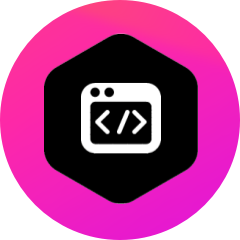The Vue.js ecosystem is continuously evolving with innovative features and tools designed to enhance the development experience. One of the most exciting recent developments is the introduction of Vue 3 Vapor mode, an alternative compilation strategy that promises to significantly improve application performance. This article explores Vapor mode, the end of life for Vue 2, and several new tools and updates in the Nuxt ecosystem, providing developers with the latest insights and resources to stay ahead.
What is Vapor Mode?
Vapor mode is an alternative compilation strategy that optimizes the performance of Vue.js applications. Inspired by Solid.js, Vapor mode compiles Vue single file components into more efficient JavaScript output, reducing memory usage and runtime support code requirements.
Key Features:
- Experimental Feature: First announced in 2022 with its own dedicated repository.
- Subset of Vue Features: Supports the Composition API and <script setup>.
- Lighter Rendering Code: Enhanced performance through optimized compilation.
Vapor mode offers several compelling benefits aimed at enhancing the performance and efficiency of Vue.js applications. Here is a breakdown and transformation of the Standard Vue 3 Component to Transformed Code using Vapor Mode.
Standart Vue 3 Component
<script setup>
import { ref } from 'vue';
const count = ref(0);
</script>
<template>
<div>
<button @click="count++">
{{ count }}
</button>
</div>
</template>Transformed Code using Vapor Mode
import { ref, effect } from 'vue';
import { template, on, setText } from 'vue/vapor';
const t0 = template(`<div><button>`);
export default () => {
const count = ref(0);
let div = t0();
let button = div.firstChild;
let _button_text;
effect(() => {
setText(button, _button_text, count.value);
});
on(button, 'click', () => count.value++);
return div;
}Explanation of the Transformation
Standard Vue 3 Component:
- Script Setup:
- Imports
reffromvue. - Defines a reactive
countvariable.
- Imports
- Template:
- Creates a
divcontaining abutton. - The
buttondisplays thecountvalue and increments it on click.
- Creates a
Transformed Vapor Mode Code:
- Imports:
- Imports
refandeffectfromvue. - Imports
template,on, andsetTextfromvue/vapor.
- Imports
- Template Definition:
- Uses
templatefunction to define the HTML structure (<div><button>).
- Uses
- Component Definition:
- Creates a reactive
countvariable usingref. - Initializes
divandbuttonelements from the template. - Defines an
effectto update the button text whencountchanges usingsetText. - Sets up an event listener on the button to increment
counton click usingon. - Returns the
divelement as the component's root.
- Creates a reactive
Benefits of Vapor Mode and Use Cases
- Improved Performance: Vapor mode compiles Vue components into more efficient JavaScript code, which results in faster execution and rendering times. The performance gains are particularly noticeable in applications with complex user interfaces and frequent updates.
- High-frequency Updates: Applications such as real-time dashboards and data visualization tools can benefit from reduced latency and smoother interactions.
- Complex UIs: Applications with numerous dynamic components and state changes, such as e-commerce platforms and social media feeds, will experience more responsive performance.
- Reduced Memory Usage: Vapor mode generates more memory-efficient code, which helps in lowering the overall memory footprint of the application. This is achieved by optimizing the way reactive data and components are managed and updated.
- Mobile Applications: Reducing memory usage is crucial for mobile apps where resources are limited. Vapor mode helps in making mobile apps more efficient and responsive.
- Large-scale Applications: Enterprise-level applications with a large number of components and complex data structures can run more efficiently, leading to better scalability.
- Minimal Runtime Support: Vapor mode reduces the amount of runtime support code needed, which decreases the overhead during application execution. This leads to quicker startup times and less processing required during runtime, contributing to overall performance improvements.
- Single-page Applications (SPAs): SPAs benefit from quicker initial load times and reduced lag during navigation between different views.
- Interactive Web Apps: Applications that rely heavily on user interactions, such as online editors and collaborative tools, can provide a more seamless experience.
While Vue 3's Vapor mode offers significant performance improvements, it also comes with several constraints and limitations that developers need to consider before adopting it. Here are some of the key constraints:
- Experimental Status: Subject to significant changes and potential instability.
- Community Support: Fewer community resources, tutorials, and documentation available.
- Performance Gains: Context Benefits may vary depending on the type of application.
Vue 3 Transition
Since 2022, Vue 3.x has been the default version for new applications, introducing significant improvements and new features. As a result, Vue 2 officially reached its end of life (EOL) on December 31, 2023. This transition marks a critical point for the Vue community, encouraging developers to migrate to Vue 3.x to leverage its enhanced performance and capabilities, as Vue 2 will no longer receive updates or support.
Post-EOL Implications
Vue 2 will remain available on distribution channels but will no longer receive updates or bug fixes.
- Deprecated Versions:
- Vue 2 core (all major and minor versions)
- Vue-router versions supporting Vue 2 (3.x and below)
- Vuex versions with exclusive support for Vue 2 (3.x and below)
Options for Vue 2 Users:
- Migration to Vue 3: Recommended for long-term benefits.
- Final Vue 2 Release: v2.7.16 will be the last release.
- LTS and EOL Resources: Refer to available articles for making informed decisions.
Migration Considerations
- Evaluate Dependencies: Before migrating, assess your project's dependencies to ensure they are compatible with Vue 3. Many popular libraries and plugins have already been updated to support Vue 3, but some may still need adjustments.
- Code Refactoring: Migrating to Vue 3 might require refactoring your codebase to adopt new features and best practices. Utilize tools like the Vue Migration Guide and the Vue 2 to Vue 3 Migration Build to facilitate this process.
- Performance Benefits: Moving to Vue 3 not only ensures continued support and updates but also provides performance enhancements, improved TypeScript support, and new features like the Composition API and <script setup>.
By planning your migration strategy carefully and leveraging the available tools and resources, you can make a smooth transition to Vue 3 and take full advantage of its advanced capabilities.
Nuxt Tools
Nuxt has introduced several innovative tools aimed at enhancing the developer experience and productivity. These tools, released in 2023, are designed to streamline the development process and provide powerful features to improve overall workflow efficiency.
Nuxt DevTools
Release Date: Announced on March 27, 2023, and version 1.0 released in November 2023.
Features:
- In-app DevTools: Floating panel for easy access, providing a seamless development experience directly within your Nuxt application.
- Pages View: Lists all registered pages with navigation, making it easier to manage and organize your application's structure.
- Module Management: View all registered modules with documentation links, simplifying the process of understanding and utilizing various modules.
Real-time Updates: Automatically see changes in your application without needing to refresh the page, saving development time.
Nuxt Studio
- Purpose: Designed for creating, editing, and deploying Nuxt 3 applications.
- Use Case: Ideal for content-heavy projects like blogs, documentation, and portfolios. Can be used for educational platforms to create and edit course materials efficiently.
- Key Features:
- Studio Editor: Enhances collaboration and content management.
Nuxt UI
- Functionality: Simplifies the creation of responsive web applications with a collection of UI components.
- Key Features:
- Dark Mode Support: Built-in support for dark mode, improving user experience for different lighting conditions.
- Support for LTR and RTL Languages: Ensures global accessibility and usability.
- Bundled Icons: Access to a variety of icons for consistent and attractive UI design.
- HMR Support: Hot Module Replacement for immediate feedback during development.
Best Practices:
- Customization: Leverage the fully customizable UI components to maintain brand consistency across your application.
- Accessibility: Ensure that your application is accessible to all users by utilizing the built-in support for LTR and RTL languages.
Nuxt 3 Updates
- Release Date: November 2023
- Key Features:
- Based on Vite, Vue 3, and Nitro: Utilizes modern technologies for enhanced performance and developer experience.
- First-class TypeScript Support: Provides robust type checking and autocompletion, improving code quality and developer productivity.
- Interactive Server Components: Allows for dynamic experiences within server-rendered components, enhancing user interactions.
FormKit
- Introduction to FormKit: FormKit is a comprehensive form-building framework designed for Vue developers. It simplifies the creation of high-quality, production-ready forms with a focus on developer experience (DX) and user experience (UX).
- Key Features:
- Validation: Configurable and extendable validation props, ensuring data integrity and reducing errors.
- Plugins: Includes AutoAnimate and Save to localStorage for enhanced UX.
- Inputs: Supports up to 20 popular form input types, catering to a wide range of use cases.
- Internationalization: Multi-language support for global applications.
Practical Applications:
- E-commerce Platforms: Create user-friendly, secure checkout forms.
- User Registration Systems: Implement robust validation for user data, improving data accuracy.
Nuxt's new tools, such as DevTools, Studio, and UI components, alongside the latest updates in Nuxt 3, significantly enhance the development experience by offering streamlined workflows, powerful features, and improved productivity. Similarly, FormKit provides a robust framework for creating efficient, high-quality forms with ease, catering to both developer and user needs. These innovations collectively ensure that developers have access to state-of-the-art resources to build responsive, dynamic, and user-friendly applications.