Introduction
As organisations strive to foster a data-driven culture, many are turning to Power BI for its robust capabilities in managed self-service business intelligence (SSBI) and streamlined enterprise BI delivery. Amidst growing economic pressures, the shift to Power BI has become increasingly popular. This article aims to guide you through the process of migrating from a third-party BI tool to Power BI, offering insights and strategies to ensure a smooth and successful transition.
Reasons for Migration to Power BI
- Empower Data-Driven Culture: Power BI enhances self-service BI, making data accessible to a broader audience and reducing dependence on specialized skills.
- Streamline and Simplify BI: Consolidate multiple BI tools, reduce complexity and costs, and address unmet needs of existing tools.
- Boost Efficiency and Productivity: Meet economic challenges by increasing productivity with fewer resources.
So you finally decided it's time to make the leap to Power BI. This blog post focuses primarily on migrating to the Power BI service, though there might be extra steps if you're dealing with national or regional cloud requirements (think of it as the special instructions for assembling furniture, but less frustrating).
Below, you'll find a diagram that outlines the four main phases of deploying Power BI in your organisation, making the transition as smooth as possible.
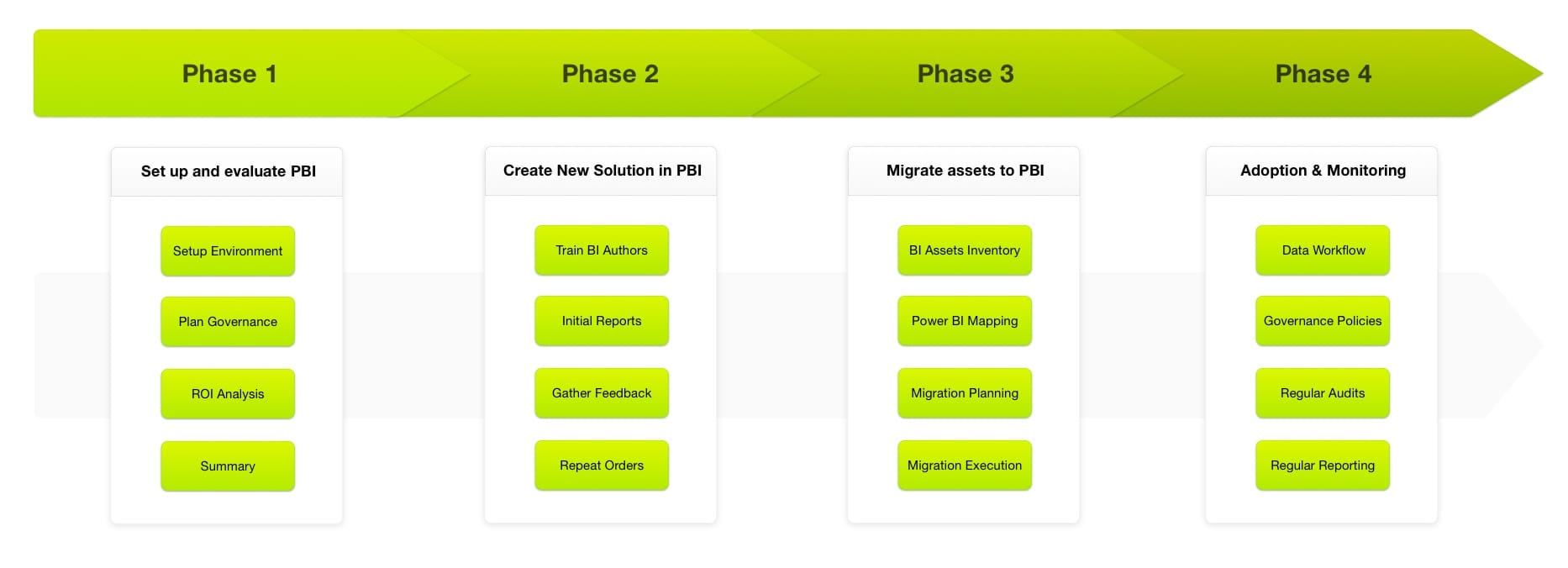
This table outlines the four key phases of deploying Power BI in your organization, detailing their objectives, descriptions, and key activities to ensure a successful migration.
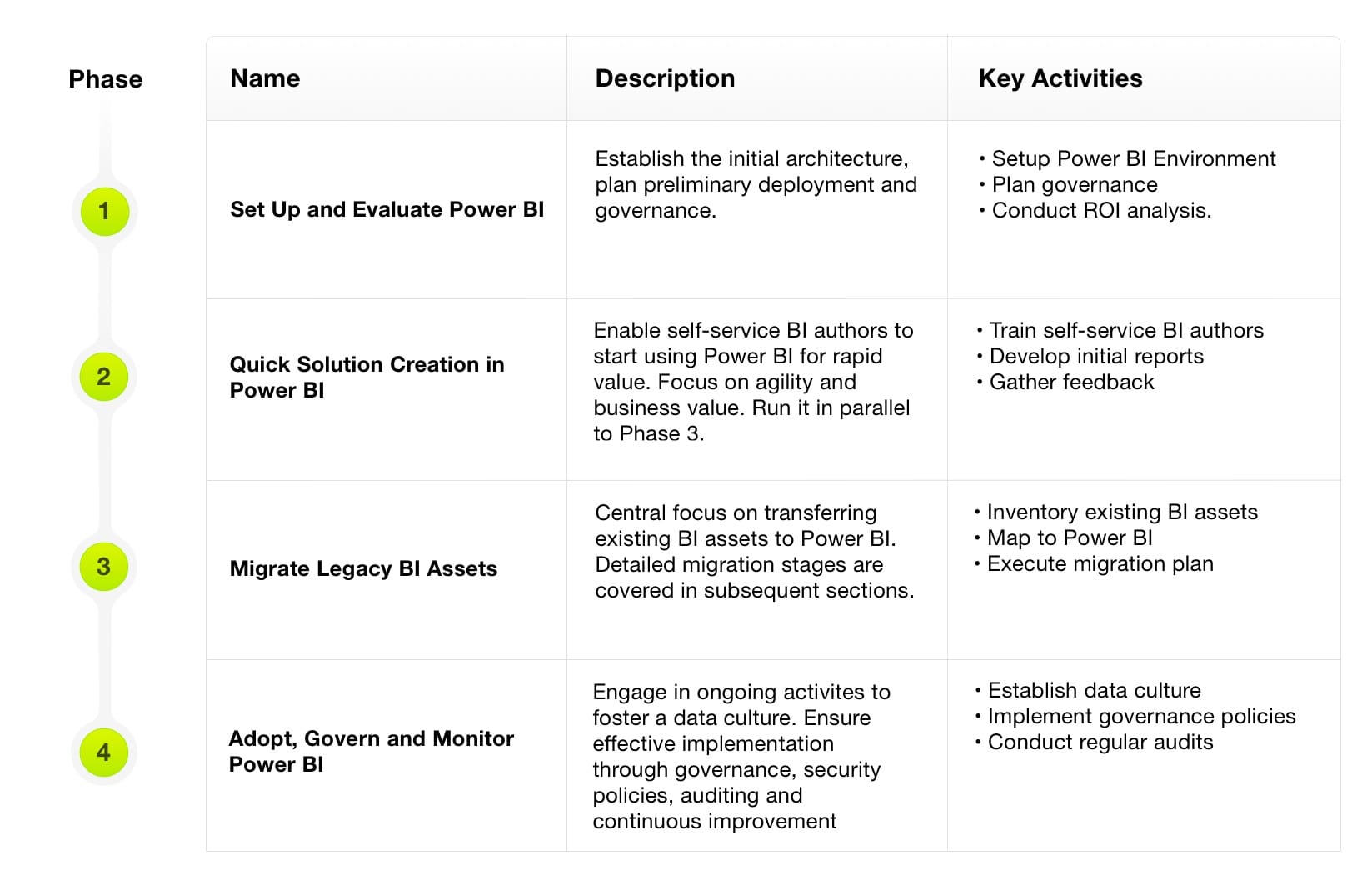
Migrating to Power BI often goes hand-in-hand with developing new Power BI solutions involving data and reports. A Power BI Desktop (.pbix) file can hold a data model, a report, or both. While it's advisable to separate the data model from reports for better reusability, it's not mandatory. Creating new content in Power BI during the migration process not only helps with planning but also gives content authors hands-on experience, making the transition smoother and more engaging.
Five stages of migration + Support
There are typically five stages of migration to Power BI with preparation, including all the pre-migration work you will need to do and supporting and monitoring after the deployment of power BI in your company. This list outlines the key stages of the process, from initial preparations to final deployment and support. Each stage focuses on critical activities to ensure a smooth transition, including gathering requirements, planning deployment, conducting proof of concept, creating and validating content, and finally, deploying, supporting, and monitoring the solution.
Prep-Work
- Includes planning the initial deployment at the tenant level.
- Identify stakeholders, and secure support from C-level.
- Develop initial deployment plan and possible governance model.
- Propose initial architecture and define success criteria for your migration.
- Inventory existing reports and explore any possible automation options.
- Ensure all pre-migration steps are completed for a smooth transition.
Requirements & Priorities
- Collect information needed for the migration.
- Plan the migration for a single solution.
- Create a prioritised list of reports and data to be migrated.
- Iteratively scope the effort required for migration.
Deployment Planning
- Develop a plan to meet the requirements from Stage 1.
- Define specifics for each solution.
- Conduct proof of concept in parallel if necessary.
- Adjust plans based on new information as it becomes available.
- Respect decisions already made at the organisational level.
Proof of Concept
- Address unknowns and mitigate risks early.
- Use a technical proof of concept (POC) to validate assumptions.
- Develop a narrow-scope Power BI solution.
- Prepare for additional work in Stage 4 to make the solution production-ready.
- Can be referred to as a prototype, pilot, mockup, or MVP.
Content Creation
- Convert the POC into a production-ready solution.
- Validate the solution in a development environment.
- Finalize all content and functionality for production use.
Deployment
- Deploy the solution to production.
- Ensure the solution is actively used by business users.
- Plan for future enhancements and iterations.
- Consider a staged deployment or initial pilot group.
- Provide necessary support during deployment.
Supporting & Monitoring
- Provide ongoing support for the deployed solution.
- Continuously monitor the solution's performance.
- Address any issues that arise.
- Ensure the solution remains effective and up-to-date.
- Foster a data-driven culture within the organisation.
Conclusions
Ensuring a successful migration to Power BI involves strategic planning and execution. These key practices have been consistently observed among successful migrations:
- Secure Executive Support: Gain the support of an executive sponsor who is invested in the migration’s success and holds accountability.
- Invest in Education and Communication: Provide comprehensive user training and maintain clear communication with stakeholders, setting realistic expectations and incorporating feedback.
- Focus on Quick Wins: Prioritise high-impact items that deliver tangible business value and redesign reports to address key business questions.
- Modernise and Improve: Take the opportunity to eliminate manual processes, consolidate reports, and remove outdated items, enhancing overall efficiency.
- Adopt an Iterative Approach: Use a phased, iterative process to quickly deliver value, validate assumptions, and stay updated with Power BI’s frequent updates.
- Manage Change and Resistance: Prepare for resistance from users accustomed to old tools and navigate internal political challenges effectively.
- Plan Realistically: Set achievable goals for funding, timelines, and roles to ensure a smooth and successful migration process.
Migrating to Power BI offers significant benefits, including fostering a data-driven culture, streamlining enterprise BI, and boosting productivity. This guide details the reasons for migration, the key phases involved, and essential strategies for success. From initial preparations to final deployment and ongoing support, it covers critical activities such as gathering requirements, planning deployment, conducting proof of concept, creating and validating content, and finally, deploying and monitoring the solution. By securing executive support, investing in training, focusing on quick wins, modernizing processes, adopting an iterative approach, managing change, and planning realistically, organizations can ensure a smooth and successful transition to Power BI.

